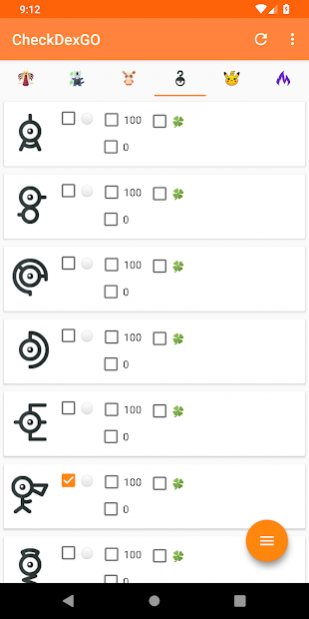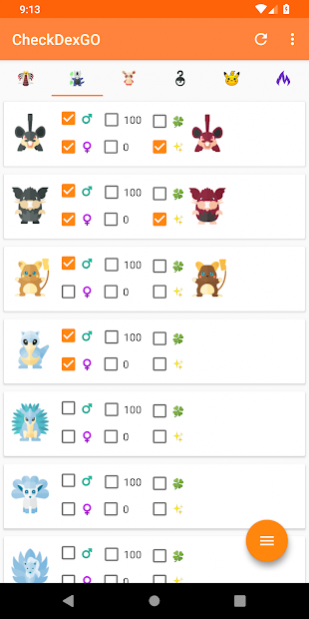CheckDexGO 1.076
Paid Version
Publisher Description
First Pokédex for Pokémon GO that allows you to mark the Pokémon you have captured in the game.
** 1.075 **
The fifth generation has arrived!
** 1.073 **
New assets Pokemon(All until 4)
** 1.072 **
Added the names of the Pokémon in English, French, German and Italian.
** 1.071 **
Improvements in the button to export the missing Shinies Pokémon!
Added icons for special Pokémon and added shadow / purified Pokémon.
** 1.06 **
New view for the list of shinys, more compact, click on the Pokémon to mark it!
New "Pokédex" mode to check if you have Pokémon or not, regardless of the gender.
** 1.053 **
New progress bar for the Pokemón list with luck and shinys
** 1.052 **
New mode to list and hide the Pokemon lucky you've got.
** 1.050 **
New option to hide the shinys that you have caught.
** 1.042 **
New mode to list only the Pokemon shinys that are available.
New shinys images.
** 1.04 **
The tabs can now be clicked
** 1.031 **
New mode that allows you to observe all Pokémon at once.
This mode allows you to search by name.
** 1.03 **
New button to update the Pokémon list without having to update the application.
About CheckDexGO
CheckDexGO is a paid app for Android published in the System Maintenance list of apps, part of System Utilities.
The company that develops CheckDexGO is Alberto Cabot Garcia. The latest version released by its developer is 1.076.
To install CheckDexGO on your Android device, just click the green Continue To App button above to start the installation process. The app is listed on our website since 2019-09-26 and was downloaded 23 times. We have already checked if the download link is safe, however for your own protection we recommend that you scan the downloaded app with your antivirus. Your antivirus may detect the CheckDexGO as malware as malware if the download link to es.albertocabot.checkdexgo is broken.
How to install CheckDexGO on your Android device:
- Click on the Continue To App button on our website. This will redirect you to Google Play.
- Once the CheckDexGO is shown in the Google Play listing of your Android device, you can start its download and installation. Tap on the Install button located below the search bar and to the right of the app icon.
- A pop-up window with the permissions required by CheckDexGO will be shown. Click on Accept to continue the process.
- CheckDexGO will be downloaded onto your device, displaying a progress. Once the download completes, the installation will start and you'll get a notification after the installation is finished.